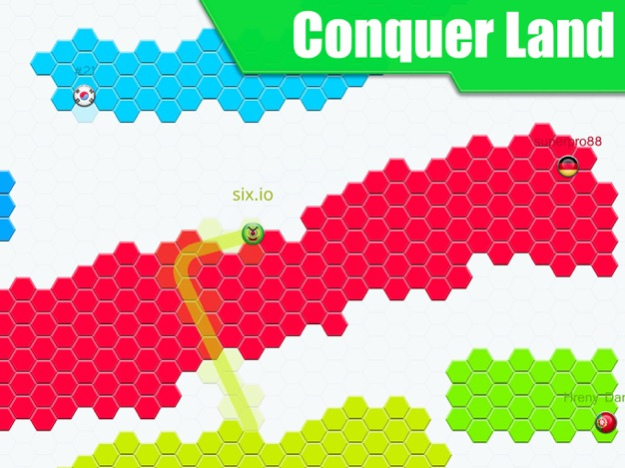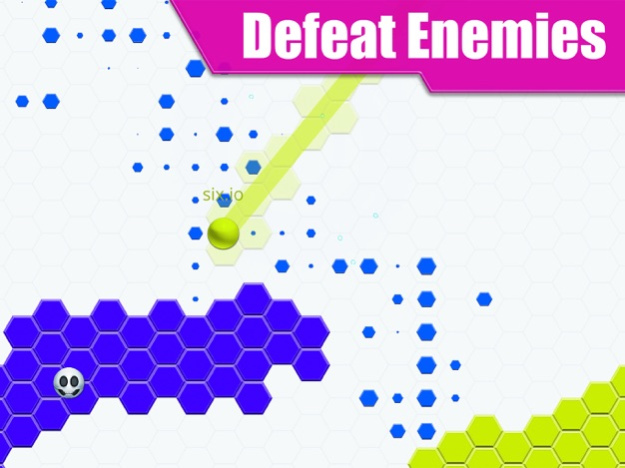Six.io 1.1.9
Continue to app
Free Version
Publisher Description
Six is an all new exciting territory battle IO game with a novelty twist!
In Six IO you conquer hexagon blocks on the map by enclosing them with your colored trail and connecting them to your hex io base. The goal is to defeat all your opponents and take over the entire landix map.
Gameplay:
» Take over new terrain and expand as much as possible.
» Acquire new land by drawing shapes with your character and connect them back to your existing superhex io base.
» To eliminate other hexagon io players, just hit their splix tail when they are outside their land.
» If an enemy touches your hexar line, you lose.
Features:
* Amazing Skins
* Fully Customizable - Skin & Base Color
* Free Daily Skins!
* No self-destroy (Can Cross Your Own Superhexio Tail)
* Anatomical Movement
Six io dares you to overtake every hexagon on the grid, but be careful when going outside your hexar territory too far!
Draw your own path to total power, enjoy Sixio!
Oct 2, 2018
Version 1.1.9
Bug fixes
About Six.io
Six.io is a free app for iOS published in the Action list of apps, part of Games & Entertainment.
The company that develops Six.io is Tatiana Macarenco. The latest version released by its developer is 1.1.9.
To install Six.io on your iOS device, just click the green Continue To App button above to start the installation process. The app is listed on our website since 2018-10-02 and was downloaded 2 times. We have already checked if the download link is safe, however for your own protection we recommend that you scan the downloaded app with your antivirus. Your antivirus may detect the Six.io as malware if the download link is broken.
How to install Six.io on your iOS device:
- Click on the Continue To App button on our website. This will redirect you to the App Store.
- Once the Six.io is shown in the iTunes listing of your iOS device, you can start its download and installation. Tap on the GET button to the right of the app to start downloading it.
- If you are not logged-in the iOS appstore app, you'll be prompted for your your Apple ID and/or password.
- After Six.io is downloaded, you'll see an INSTALL button to the right. Tap on it to start the actual installation of the iOS app.
- Once installation is finished you can tap on the OPEN button to start it. Its icon will also be added to your device home screen.